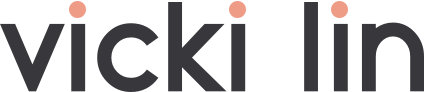End to End App Design | Prim
a design project for a review and reservation app to book beauty, wellness and fitness services
Role
Sole UX/UI Designer
Timeline
4 weeks - 20 hours/week
Skills/Tools
User Research, Pen & Paper Wireframes, UI Design, Figma, Maze
Background
From personal experience, booking an appointment for something like a haircut or a manicure requires calling in to schedule an appointment or multiple back and forth messages on availability. To make booking appointments easier, the objective behind this project is to create a mobile app that will help streamline the booking process for beauty, wellness and fitness services.
Challenge
How might we design an app that allows users to easily book appointments for their beauty, wellness and fitness services?
Solution
Research indicated that online booking was a preferred choice for beauty and wellness services. Therefore, Prim was designed to remove the friction involved in booking appointments.

01. Discovery and Research
Secondary research revealed that a majority of the younger generation want and expect the option of booking services online or over an app. In most cases, people prefer to book online over calling in because statistics showed that time was a big factor when it came to scheduling these services.
Source: SalonToday, Lab
Competitive Analysis
Based off of the general research, online booking can be a benefit to both users and businesses. It would save time for both parties and increase the amount of bookings for businesses. So, why are people still calling to book appointments?
Through a quick Google search, quite a few apps were already created with a similar intention however, through competitive research I found that the challenges they faced were:
Limited business options
Cost to entry
Too much ad real estate
Lack of business details
Interviews
In addition to the secondary and competitive research, I conducted interviews with 4 participants who occasionally go for a salon or fitness class. By doing so I was able to identify user behavior, pain points and preferences when booking appointments:
Majority of the appointment are made through phone (call/text)
Booking an appointment over the phone wastes time during work hours
All participants prefer to book online or through an app if there were the option to do so
Booking online or through an app would help reduce awkward exchanges over the phone
Images and social platforms are helpful in making their decision in selecting a place
This aligned with what I already discovered through the secondary and competitive research which was that Prim needed to be easy to use, free, and allow users to book their appointments.
02. Define
Personas & User Journey
Who are the Prim users? Ashley Mae and Lucy Lee were the two personas created to give me an idea of who they were, why they would find an app like Prim helpful and how it could help them.
03. Ideate
Site Map
The purpose of the site map was to give me a visualization of the hierarchy of the application and how it would flow once it was designed.
User Flow
The user flow was created to see how the user’s decisions and actions are in navigating the site through different scenarios, specifically in booking an appointment.
Scenario 2
Lucy is looking to schedule a place to get her nails done over the weekend
Scenario 1
Ashley is looking for a last minute appointment to get her nails done
04. Design
Low-fidelity Wireframes
The low-fidelity wireframes were first drawn to give me an outline of how I envisioned the app to flow based on was customer journey and user flow.
Mid-Fidelity Wireframes
The mid-fidelity wireframes followed to paint a better picture of what the app would look like and how it would be used. Based on the research, being able to book and easily see availability on the app would be an important feature.
UI Kit
Mood Board
Lemons were the first source of inspiration due to its fresh and bright colors to make the app more inviting and because based on research, the target audience will lean younger.
Logo Inspiration
Prim by definition means formal and commonly used in the phrase “Prim and Proper,” to describe someone who is put together. Loosely, it’s used to associate the purpose of the app where people can find their choice of beauty and wellness services to get a refresh
High-fidelity Design
05. Iteration & Implementation
User Testing
6 participants were recruited to test out the features of the app and to understand how the participants would navigate through the app narrowing down its areas of success and improvement.
Successes & Feedback:
100% of the participants were able to accomplish the task which was to book a gel manicure appointment
Enjoyed the color palette
1 participant had a hard time finding the reviews
1 participant was confused with the purpose of the “+” sign from the add services screen
Search
Because the users who come to Prim are looking for a type of service, the search feature was added so that users can easily find what they are looking for.
Business Page
The business page provides the users with the basic information they need to make a decision about where they could go, by looking at reviews, and photos, viewing pricing, and booking for the service. Additionally, based on interviews, social media is also something that users use to determine whether they are interested in the service or not, so the information section specifically has links to the website and social accounts.
One feedback from user testing was unable to find the reviews. While the prototype does have limitations in linking another portion of the page, it is a good learning experience to note these to the users
Booking Appointment
Based on the research, being able to book on the app was of strong interest so to make it easy for users, the CTA takes the user to book the service they are looking for based on time and availability.
One confusion from this was the “+” sign, so I updated the following screen to have a number as an indicator of the service selected
Confirm & View Schedule
Once the booking is confirmed, the user can view their upcoming appointments in the schedule and also view their previous booked appointments, this is so they have a record of where they’ve been.
Key Learnings
Based on the user testing, if I had more time, I would build develop more paths within the booking sequence and schedule additional user testing to ensure there is no confusion. Additionally, on-boarding screens would be helpful to mitigate areas of confusion.
Impact
While the the app is designed to solve the frustrations associated with booking services, this can be beneficial for Prim and the businesses associated by:
Helping businesses with efficiencies such as tracking appointments,
Provide metrics of success (ex. increase in appointments with promotions)
Give more visibility into their customers’s habits
Secure trust in both the users and the businesses by providing an opportunity for Prim to increase their user base as well as build upon partnerships with these businesses to generate an income stream.